Internet browsers have the ability to save passwords. These are typically kept in a non-encrypted, plain text format. It is strongly recommended that you do not use your browser's password saving feature as it is not a secure password manager.
1. Go to settings option using three dot on the top right corner.
2.Under the Autofill section, select Passwords. In this menu, you can see all your saved passwords.
3.To view a password, click on the show password button (eyeball image). You will need to enter your computer password.
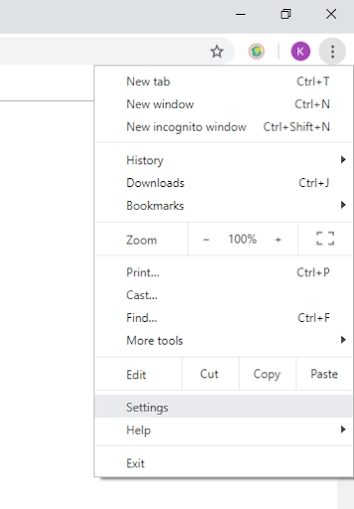
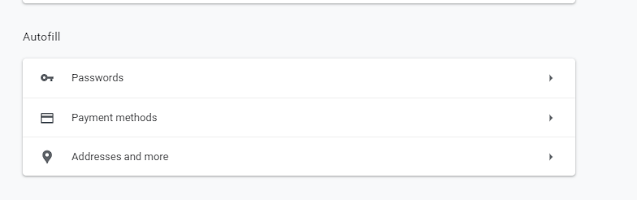

No comments:
Post a Comment